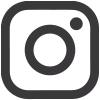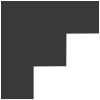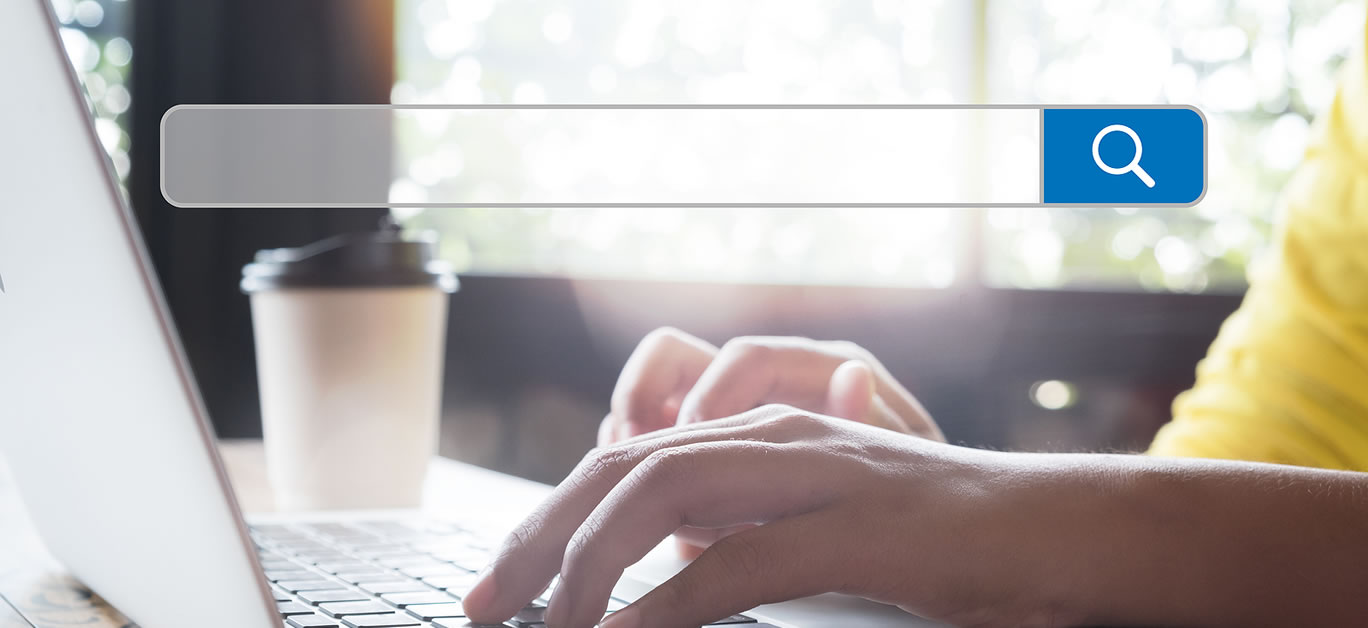In 2021, we rely on the internet for almost everything – from refilling our wardrobes with designer togs for the new season ahead and booking luxury breaks in the topics, to handling our finances and staying connected with friends.
In the past year alone, the time we spend online has skyrocketed, with more of us working from home or choosing to conduct meetings and events digitally rather than face-to-face – with the convenience of being able to do so at just the click of a button meaning this new way of working is likely here to stay.
While seeking out information and connecting with others via the internet is undoubtedly a more efficient and convenient way to do both, there’s nothing like a sluggish browsing experience to make the entire process feel tedious – especially when all you need is a statistic or the answer to an important question, and fast.
Thankfully, though, there are some quick and easy ways to speed things up and regain the smooth and speedy experience we’ve all come to expect. Here are four things you can do today in under five minutes to get things back on track.

Remove extensions you don’t use
While they might be intended to enhance your browsing experience, too many apps – especially when they aren’t being used – will actually just slow your computer down, taking up system resources and at times, causing bugs and crashes.
Conducting a regular audit of your extensions and plug-ins is wise to reduce their impact, and removing those you no longer need or use is a quick and easy way to speed things up. Often, we accumulate so many that we don’t even know what they are anymore, and a lot turn out not to be as useful as you might first think.
In Chrome, you’ll find ‘Extensions’ under ‘More Tools’ on the main menu, while on Firefox and Safari, it’s hidden away in ‘Add Ons’. The latter doesn’t tend to require many, but you can still benefit from doing a quick check and a clean-up of those you don’t need.
Enable Javascript
JavaScript is disabled by default on many browsers, but this can cause issues when you wish to view interactive elements like animations or audio, thus impacting upon your browsing experience.
Thankfully, it’s an easy enough issue to fix, and by reactivating it, you’ll have no more curbs on what you can and can’t see. If you’d rather keep it disabled on some sites – for example, to avoid annoying display ads showing as you scroll, then this is also an option. On this website, you’ll find a complete guide on how to do it.

Upgrade, upgrade, upgrade!
From your hardware to your software and your internet service provider, ensuring that you have the latest and greatest iterations all-round will go a long way to ensuring that you have the best possible browsing experience when you need it. Nothing beats a brand-new computer to start afresh with, while keeping all software on your system updated will certainly ensure a smoother process. In addition to this, ensuring that the technology used is the most advanced, such as GPON – a leading standard of Passive Optical Network, is key for ensuring the optimum internet browsing experience, whether you’re working or casually browsing at home.
Clear the cache and cookies
As you navigate the worldwide web, your browser continuously collects data in the form of files – which are otherwise known as caches. The purpose of this is so that when you return to any given website, the cached files are already present, which means your browser will need to download only minimal new elements to ensure loading remains prompt.
Generally speaking, it’s beneficial to the overall browsing experience – but after a while, the presence of so many files can have the opposite effect and can end up slowing things down. A simple way to boost your browsing speed when things begin to feel sluggish is to clear the cache, thus deleting these temporary files.
Cookies – pieces of data that websites link to you to identify your online behaviours – can cause a similar issue if left to accumulate for some while, so be sure to purge these from time to time, too.
Delete, then reinstall your browser
If you’re still struggling after trying these easy tips, or are looking for a faster way to get the job done, then it might be time to delete the current version of your browser to clear out any corrupted data caches and extra extensions you no longer need. Then, you can reinstall the latest version of the browser to ensure you have the newest software in place for an easier and more enjoyable experience all round.