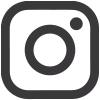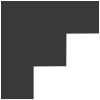In our modern, digitally connected era, the laptop has evolved into a vital tool for both work and play. Its versatility and portability have made it a staple in households and offices alike. However, this convenience also brings its own set of maintenance challenges. Laptops are particularly prone to issues like overheating, battery wear, and dust accumulation due to their mobile nature.
Ignoring regular upkeep can have significant repercussions. A poorly maintained laptop can become sluggish, affecting your efficiency in both professional and personal tasks. Worse still, neglect can lead to severe issues like data loss or even complete hardware failure, which are not only frustrating but also costly to resolve. That’s why it’s not just beneficial but crucial to know how to properly care for your laptop. Let’s arm you with straightforward and effective maintenance tips to ensure your device remains reliable and efficient.
Optimising disk space

Managing your disk space is a critical yet often neglected component of laptop maintenance. When your hard drive is cluttered with unnecessary files, it can drastically affect your laptop’s speed and efficiency. A full disk can make it challenging for the operating system to operate optimally, affecting everything from file storage and retrieval to the smooth running of various applications.
Start by pinpointing and removing files that are no longer needed—be it redundant documents, temporary files, or outdated media. Most operating systems offer built-in utilities that can assist you in cleaning up your disk, often freeing up more space than you might expect.
Another simple yet impactful step is to regularly clear your recycle bin and browser cache. These actions may seem minor, but they can collectively liberate a substantial amount of disk space over time. If you frequently download large files, consider transferring them to an external storage medium or utilizing cloud storage services. This pdf compressor from Smallpdf can help you get back space by squeezing down oversized pdf files. These files are often far larger than they need to be, and a small number of files can take up a large amount of space. With their compress pdf solution, you do not lose any quality or function in your files, they are exactly the same but smaller.
Evaluate the applications installed on your laptop and uninstall those you seldom use. These programs can consume a significant amount of disk space and can be a hidden culprit behind a slow-performing laptop. By proactively managing your disk space, you’re not just making room for new data; you’re also contributing to your laptop’s overall health and performance.
Keeping your software current

Regular software updates are an integral but frequently disregarded element of effective laptop maintenance. These updates serve a purpose beyond merely introducing new features or refining the user interface. They often come with essential security improvements and performance tweaks that can profoundly influence your laptop’s safety and efficiency. Neglecting to install these updates can expose your device to a range of security vulnerabilities, such as malware infections and cyber-attacks, and may also result in compatibility challenges with other software or hardware.
In addition to enhancing security, updates often resolve existing bugs and issues that could be hampering your laptop’s performance. These corrections contribute to a more stable operating system, leading to a more seamless and efficient computing experience. Software updates can also fine-tune the allocation of system resources, enabling your laptop to operate more swiftly and reliably.
It’s crucial to exercise caution when updating your software. Always review the release notes to grasp the nature of the changes and their potential impact on your system. To minimize risks, it’s wise to back up crucial data before initiating significant updates. Also, consider scheduling updates for periods when you won’t need to use your laptop, as some may necessitate a system reboot and could be time-consuming. By diligently keeping your software updated, you’re actively contributing to the long-term health, security, and performance of your laptop.
Digital and physical hygiene

While many of us are diligent about keeping the exterior of our laptops clean, we often neglect the digital clutter that accumulates over time. Just as dust and grime can affect your laptop’s physical components, unnecessary files and data can bog down its performance. A comprehensive cleaning strategy should address both physical and digital aspects to ensure your laptop operates at peak efficiency.
Start by identifying and deleting files that are no longer useful to you, such as outdated documents or duplicate media files. This simple action can free up considerable disk space, making your laptop more responsive. Don’t forget to regularly empty your recycle bin and clear your browser’s cache and cookies; these small steps can make a big difference in your laptop’s speed and functionality.
Another key area to focus on is your startup programs. Many applications are configured to start automatically when you turn on your laptop, which can slow down the boot-up process and use up valuable system resources. By disabling these unnecessary startup applications, you’ll notice a quicker startup time and better overall performance.
By taking a holistic approach to cleaning and addressing both the physical and digital aspects, you’re ensuring that your laptop is not just clean on the outside but optimized on the inside. This balanced focus will result in a more efficient, faster, and ultimately more reliable computing experience.
Addressing overheating

Overheating is a prevalent issue that can compromise both the performance and durability of your laptop. Symptoms can range from sluggish operation and freezing to unexpected shutdowns. Persistent overheating can even result in long-term hardware damage, making it essential to tackle the problem head-on.
The initial step in combating overheating is pinpointing its root cause. Blocked vents or accumulated dust in the cooling fan are often the culprits. Ensure that your laptop is positioned on a solid, level surface to facilitate proper airflow. Soft surfaces like beds or sofas can obstruct the cooling vents, exacerbating the overheating issue. Periodic cleaning of the vents and cooling fan can significantly enhance your laptop’s thermal management.
Resource management is another key factor. Overloading your laptop by running multiple applications or keeping numerous browser tabs open can strain the CPU, generating excess heat. Make it a habit to close unneeded programs and browser tabs to alleviate the stress on your system.
You can also take advantage of your laptop’s built-in power management features. These settings allow you to fine-tune the balance between performance and energy consumption, which can help in mitigating overheating risks.
By implementing these measures, you’re not only reducing the chances of your laptop overheating but also enhancing its reliability and efficiency. A well-cooled laptop is not just more pleasant to use; it’s also more dependable in the long run.
Maintaining your laptop may seem like a daunting task, but as we’ve explored in this article, it’s both manageable and essential. From the importance of regular software updates to the dual focus on physical and digital cleaning, each aspect plays a crucial role in ensuring your laptop’s longevity and optimal performance. Addressing issues like overheating can not only improve your laptop’s performance but also extend its lifespan.
In our increasingly digital world, laptops have become indispensable tools for work, education, and leisure. Their growing role in our daily lives makes it all the more important to invest time and effort into their upkeep. Ignoring regular maintenance can lead to a host of problems, ranging from minor annoyances like slow performance to major issues like data loss or hardware failure.
By implementing these simple yet effective tips, you’re not just fixing temporary issues; you’re enhancing the overall health and efficiency of your laptop. Remember, a well-maintained laptop is not just a pleasure to use; it’s also a long-term investment in your digital life.