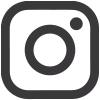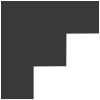From spending to socialising, we’re increasingly relying on the online world to facilitate just about every aspect of our lives – something that has been accelerated further still by the repetitive lockdowns that have come with the global Covid-19 pandemic. Whichever way you look at it, we have firmly entered the digital era, and today’s always-on, fast-paced lifestyles simply wouldn’t be possible without the invention of the internet.
But despite all of the incredible connections the online world has allowed us to make – from keeping in touch with friends and family living overseas to joining important business meetings via Zoom from the comfort of your own home – it has come with its challenges, too.
Every time we log onto the internet, we are opening ourselves up to all sorts of security risks, and with hackers becoming more and more sophisticated in their attempts to harvest personal information and extort money, navigating the online world is still a risky feat without the right internet security and protection measures in place.
Thankfully, there are several ways to keep your personal and financial data safe and ensure online privacy, and most of them are simple enough to implement now. Here, we look at some simple tips to make your online browsing experience a breeze, without the worry of being targeted.
Limit the personal information you share

Perhaps one of the most obvious ways to protect yourself online is to limit the amount of personal information you make publicly available – especially when on social networking sites such as Facebook, Instagram and LinkedIn. Being too open about your personal life can make you an easy target for cybercriminals and enable your identity to be stolen, so keep your profile information as basic as possible.
Most social networking sites will allow you to hide some of your personal information – for example, on Facebook, you can simply choose to keep all details apart from your name private. Be aware of what you are posting on your feeds, too, as photos and videos of family, pets, and friends could serve as unwitting clues as to what your online passwords and security question answers might be.
Use a VPN

A virtual private network (VPN) is essential for anyone working remotely as it gives you a private IP address via a public internet connection. If you’re new to the idea or prefer to try before you buy, then get yourself an ExpressVPN free trial. After setting up a VPN, you’ll be able to browse the web completely anonymously.
Hackers often target people using free open Wi-Fi hotspots, but hiding your true IP address, makes it much more complicated – so if you regularly work on the go, perhaps in airports or at coffee shops, then a VPN is essential. A VPN protects your internet activities and keeps you safe and anonymous.
Browse in incognito mode

Hackers can sometimes access your browsing history remotely in a bid to dig out some of your personal information, so browsing in incognito or private mode is essential if you want to prevent this. Doing so will ensure that your browsing history and temporary internet files are not recorded, which makes them untraceable by anyone attempting to access your computer.
Nonetheless, it’s not enough to maintain complete privacy on its own – your internet service provider will still be able to see your search history, and the same goes for employers if you’re using the internet at work. However, used in conjunction with some of these other tips, you’ll be able to maximise your online security.
Be wary of phishing attempts

Phishing attempts are nothing new, but these days they are more sophisticated than ever. Hackers may encourage you, via email or text message, to click on a link and enter private financial information via a fake website that looks exactly like the real one, often purporting to be from your bank, credit card company, or HMRC.
Be sure to always check the sources of your emails, as often the sender’s address will be obviously suspicious, while links can be checked prior to clicking by hovering your cursor over them to see the full URL first.
Generally speaking, you’re unlikely to ever receive any type of request for personal information from a legitimate organisation, so if you’re in any doubt, phone them to find out if the communications you have received are genuine. If you’re unable to do so, then log in directly to the relevant app or online portal and check things out that way.
Please be vigilant. Learn some tips to avoid phishing attacks, so you can avoid them before causing some serious damage.
The bottom line
There’s no denying that the internet has made our lives easier, keeping us better connected than ever and making just about everything accessible on demand. And, although logging on can put your sensitive information at risk, a few simple changes to your setup and online habits can help to keep you safe during your browsing time, leaving you free to relax and enjoy.